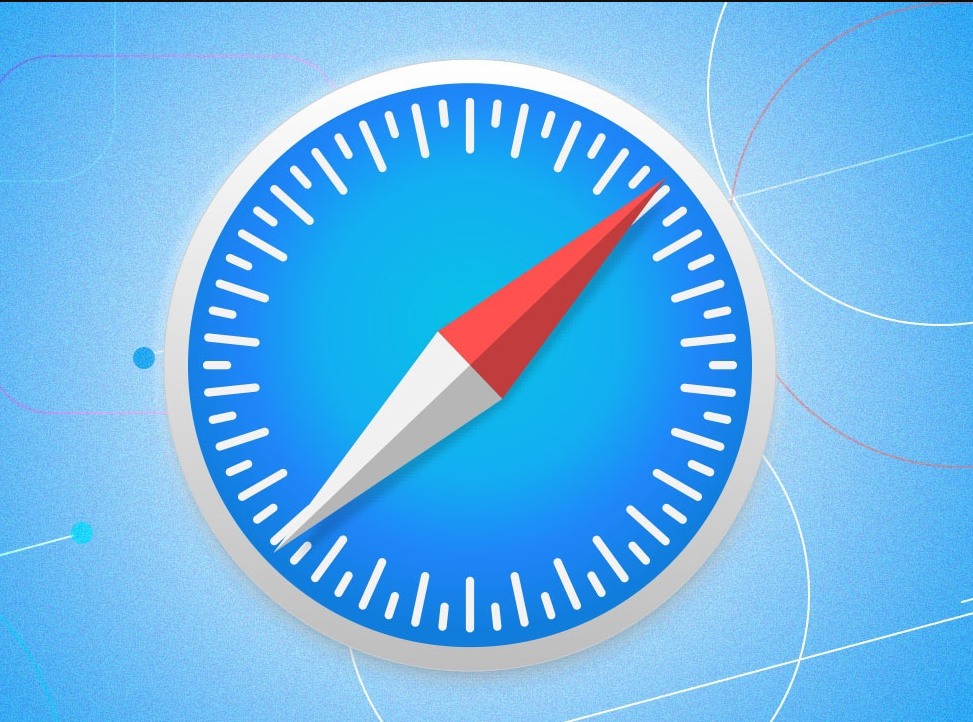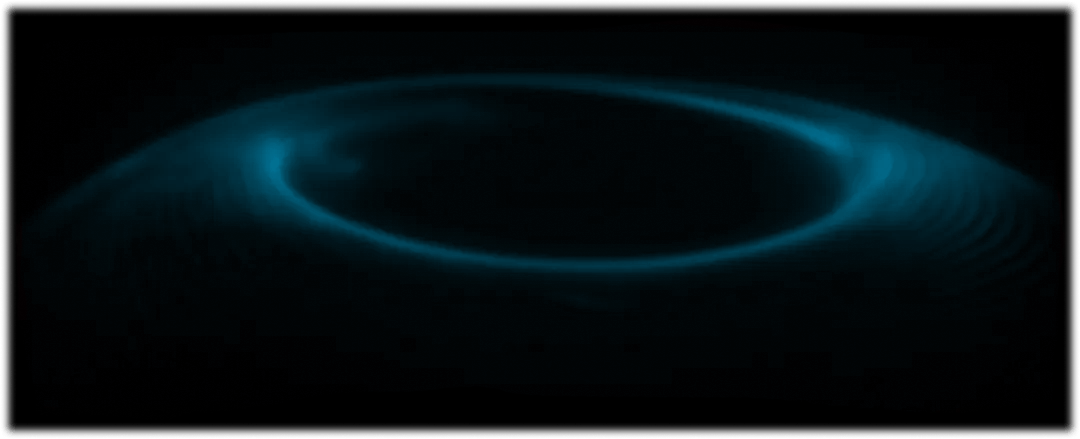Privacy-Aware Browsing Habits
In the digital world, your online privacy is as precious as gold. You might feel like you're just a small fish in the vast internet ocean, but it's more important than ever to protect your personal information from prying eyes.
This article will guide you on how to become a pro at privacy-aware browsing habits. It'll teach you why online anonymity matters and how to adopt secure internet practices that shield your data from potential threats.
You'll also learn about VPNs and their critical role in enhancing security, as well as managing cookies for improved privacy control.
Ultimately, we aim to arm you with knowledge so that each time you dive into the digital realm, you do so with confidence.
Get ready to embrace a safer online existence; one where you're part of an informed community that values and champions online privacy.
Understanding the Importance of Online Anonymity
Imagine walking through a bustling city, where every step, laugh, and conversation is monitored. That's what it feels like to browse online without anonymity. Your digital footprint is like a flashing neon sign, revealing your interests, preferences, and even your fears to anyone savvy enough to interpret it.
It's not just about who can see this information. The real issue lies in how they may choose to use it.
Online anonymity isn't just a choice; it's an essential shield for your identity in the interconnected world we live in. We're all part of a vast web of individuals seeking connection, understanding, and security with each click or tap on our screens. Yet, without privacy-aware browsing habits, we leave ourselves vulnerable.
Understanding the importance of online anonymity starts with recognizing its role as the guardian of your personal data from unwanted eyes and potential misuse. Embracing tools like Virtual Private Networks (VPNs), anonymous browsers, or privacy modes can help maintain this crucial aspect of internet freedom.
So remember: every time you venture into the digital sphere without protection, you risk exposure. Nurture your privacy-aware browsing habits; they are key elements in maintaining your place safely within our shared online community.
Adopting Secure Internet Practices
Boosting your online safety doesn't have to be a chore, it's as simple as adopting secure internet practices that'll keep your digital life locked tight. As part of our digital tribe, you're not alone in this journey; we're here to guide you every step of the way.
Let's start with a game plan. Here is a table illustrating some essential steps and their benefits:
Harnessing these measures helps build robust defences against cyber threats. For example, Virtual Private Networks (VPNs) encrypt your data and mask your location from potential hackers. Similarly, by regularly updating software, you can benefit from bug fixes and enhanced security features.
Remember, being privacy-aware means taking active steps towards safeguarding yourself online. Without uttering any concluding remarks let me just add: Every click counts! Each measure you take fortifies your digital fortress. So don't delay—adopt secure internet practices today and join us in building a safer cyber community!
Utilizing VPNs for Enhanced Security
You've probably heard about VPNs, but have you ever explored their power in enhancing your online security? As part of a community that values privacy and security, understanding the role of Virtual Private Networks (VPNs) is crucial.
Essentially, a VPN works by creating an encrypted tunnel between your device and the internet. This obscures your online actions from prying eyes - whether they belong to hackers, marketers or even government agencies.
This means when you're surfing the web on a public Wi-Fi network at your local coffee shop, nobody can intercept your data – not even the most skilled of cybercriminals. It's like having a secret passageway in an overcrowded city; only you know where it leads.
Moreover, by changing your IP address, VPNs make it appear as if you're browsing from another location. This helpfully circumvents any regional restrictions imposed on certain websites or services.
So next time you connect to the internet outside of your safe home network, remember that utilizing a VPN could significantly ramp up your security level. Your information deserves to be protected; don't underestimate the power of secure browsing facilitated by a reliable VPN service.
The Role of Cookies and How to Manage Them
In the vast digital landscape, cookies are like little breadcrumbs that track your online journey. Managing them effectively is key to maintaining control over your internet experience.
These tiny text files are stored by websites on your device, and they serve a variety of purposes. Cookies can remember your login credentials, personalize web content based on past visits, or even recognize you across multiple sites for targeted advertising.
As an informed netizen who values privacy-aware browsing habits, understanding how cookies function and knowing how to manage them is crucial.
You can adjust the settings in your browser to limit what cookies are accepted or to delete them regularly. For instance, most browsers offer options such as accepting first-party cookies (from sites you visit) while rejecting third-party ones (from advertisers tracking you across different websites). Alternatively, you could use private browsing modes which don't store cookies once the session ends.
Remember though - not all cookies threaten privacy. Some enhance usability by remembering preferences and login details. The goal is balance – allowing convenience without compromising security.
By exercising control over the cookie settings in your browser, you become part of a community committed to responsible and privacy-conscious internet use.
Incorporating Daily Practices for Improved Online Privacy
Embracing a routine that fortifies your online sanctuary isn't just smart—it's essential for maintaining your peace of mind in today's digital age. Your digital footprint speaks volumes about you and adopting privacy-aware habits can help keep your personal information secure.
Consider these three daily practices:
You're part of a community that values online privacy, and these actions help maintain that shared ideal.
Without overstating the point, remember this: Your efforts towards improved online privacy are vital. They not only safeguard you but also contribute to an internet culture where everyone feels safe and valued—a place where we all belong. With every step you take towards secure browsing, you make the digital world a safer haven for us all.
Frequently Asked Questions
What are some additional tools outside of VPNs that can enhance my browsing security?
So, you've mastered the art of secret browsing with VPNs, but still hunger for more security? Bravo! Elevate your game with tools like ad-blockers to swat away pesky ads and trackers.
HTTPS Everywhere ensures secure connections on websites.
Password managers keep your passwords safer than a dragon guards its treasure.
And don't forget anti-malware software - think of it as your digital bodyguard.
Welcome to the club of ultra-secure netizens!
How does the use of social media platforms impact my online privacy?
Your use of social media platforms significantly impacts your online privacy. Every post, share, or like can be tracked and collected by these platforms and third parties. They may use this data to build profiles about you for targeted advertising or other purposes.
Additionally, if not properly managed, personal information you willingly share on social media can become public, potentially posing risks to your privacy and security.
It's crucial to regularly review and adjust your privacy settings.
Are there any specific laws or regulations in place to protect my online privacy?
Absolutely, there are regulations in place for online privacy protection.
For instance, Europe's General Data Protection Regulation (GDPR) enforces strict guidelines on data collection and use.
Under GDPR, you've the right to know how your data is used, and to request its deletion.
Similarly, in the US, California's Consumer Privacy Act (CCPA) provides Californians with similar rights.
These laws ensure that your personal information isn't exploited without your knowledge or consent.
How can I protect my personal data while using public Wi-Fi networks?
While using public Wi-Fi networks, safeguard your personal data by utilizing a Virtual Private Network (VPN). This tool encrypts your online activity, shielding it from prying eyes.
Always ensure the network you're connecting to is legitimate, not a trap set up by hackers.
Avoid accessing sensitive information like bank accounts on public Wi-Fi.
Update your devices regularly and disable automatic connections to open networks; these small steps can significantly enhance your digital security.
Can my browsing habits still be tracked even if I'm using incognito or private browsing mode?
Think of incognito mode as a cloak, not an invisibility shield. It can hide your browsing history from others using your device, but it doesn't make you invisible online.
Websites, internet service providers, and even some malware can still track what you're doing. It's like leaving footprints in the digital sands of the internet.
So yes, despite private browsing or incognito mode, your habits can still be tracked by those with the right tools and intentions.
Conclusion
You've now learned how to practice privacy-aware browsing. Remember, most web users have zero clue about online tracking via cookies. Don't make that mistake - manage your cookies effectively, use a VPN for enhanced security, and adopt secure internet habits daily.
Stay anonymous online; it's not just about safety, but also maintaining control over your personal information in this digital age.